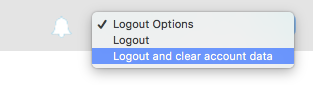Reset User Accounts
published by: Tyler Lu, Todd Baginski
Resetting a demo user’s account does the following things.
- Deletes all the data in the database for the demo
- Allows you to log in with the user again and do any demo steps entirely from scratch
To reset user accounts do the following:
- Log in with the user whose account you want to reset
- Click the Logout Options dropdown in the rop-right of the page
- Select Logout and clear account data
- Sign out of GitHub
- Sign out of LinkedIn