GitHub Authorization
published by: Tyler Lu, Todd Baginski
-
Generate Token:
-
Open https://github.com/settings/tokens in your web browser.
-
Sign into GitHub.
-
Fork this repository to your GitHub account.
-
Click Generate Token.
-
Enter a value in the Token description text box.
-
Select the following scopes (your selections should match the screenshot below):
-
repo -> repo:status, repo_deployment, public_repo
-
user -> read:user, user:emial, user:follow
Note: the user scope itself must be selected.
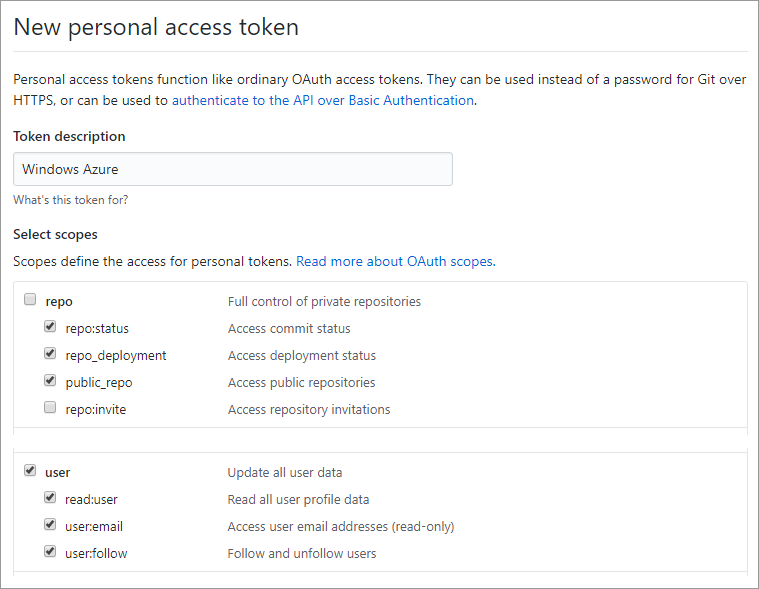
-
-
-
Add the GitHub Token to Azure in the Azure Resource Explorer:
-
Open https://resources.azure.com/providers/Microsoft.Web/sourcecontrols/GitHub in your web browser
-
Log in with your Azure account
-
Selected the correct Azure subscription
-
Select Read/Write mode
-
Click Edit
-
Paste the token into the token parameter
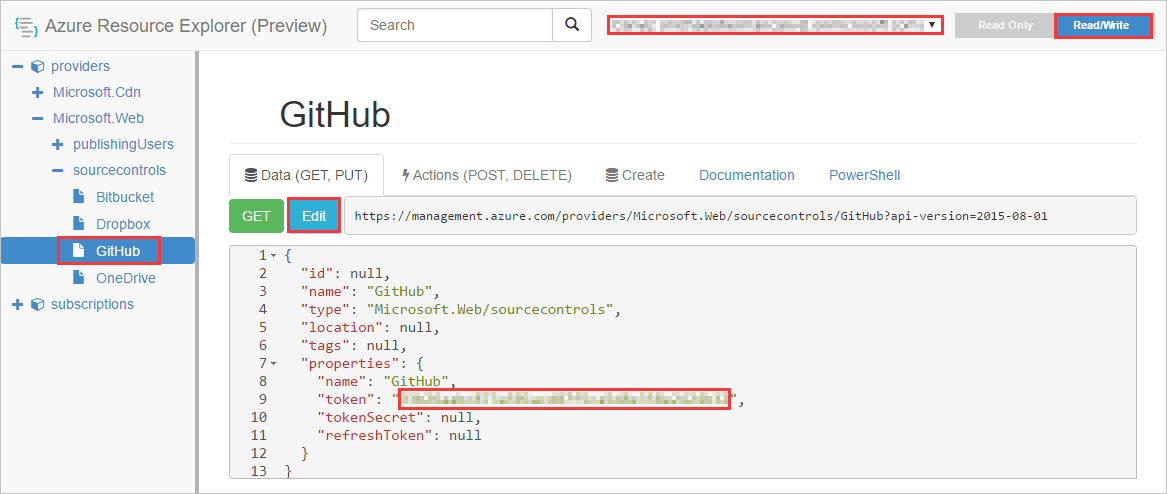
-
Click PUT
-