Try Out the Application
published by: Tyler Lu, Todd Baginski
Open the https://developer-finder-[suffix].azurewebsites.net web app.
Note:
Make sure you use https instead of http.
Make sure you replace the [suffix] placeholder with the value you have used throughout the deployment process.
Example: https://developer-finder-contoso.azurewebsites.net
You will see the login page:
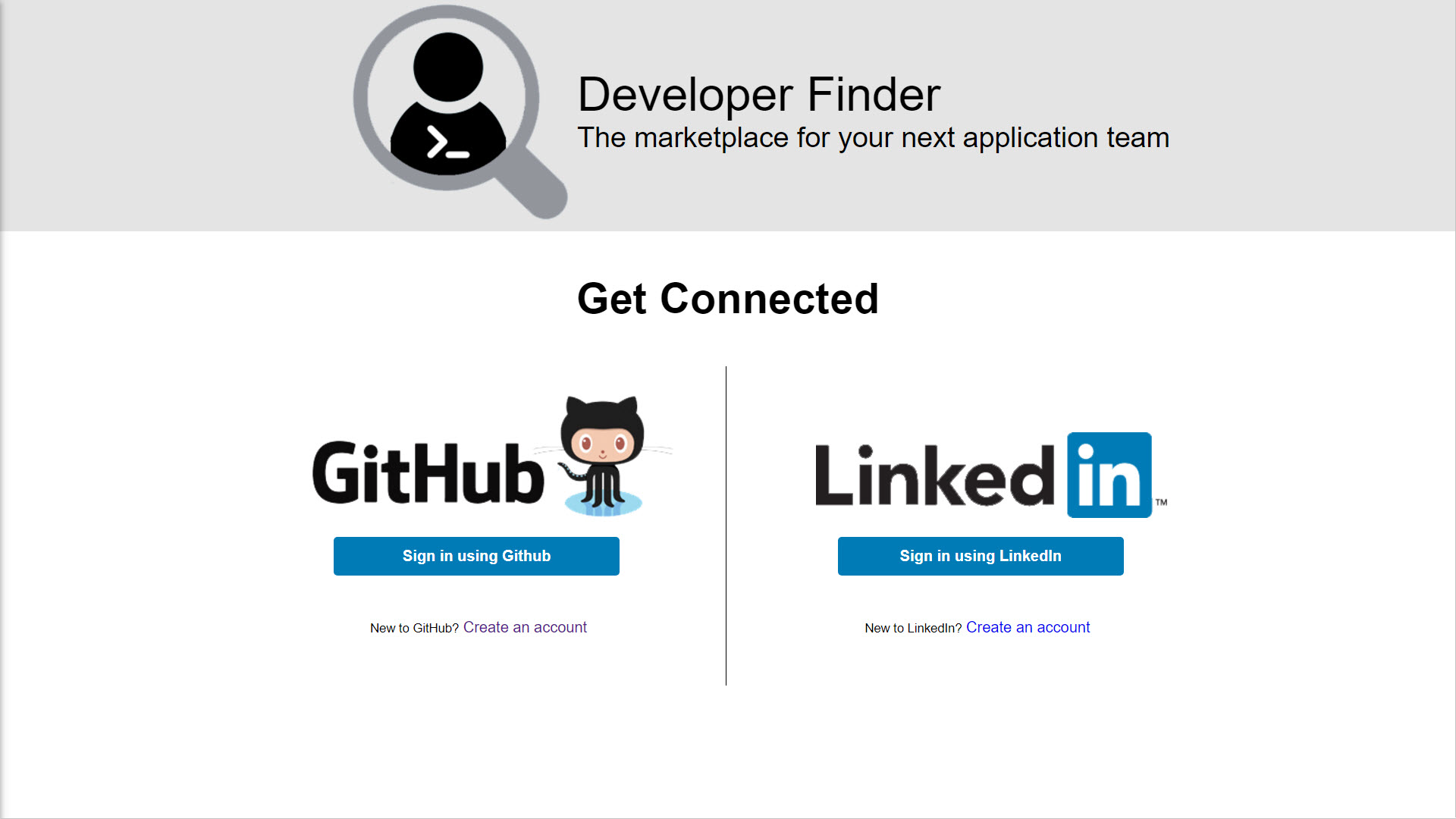
Note: If you get a “502 Bad Gateway” error, please wait for a few minutes and try again.