Set up the CI/CD
published by: Tyler Lu, Todd Baginski
-
Navigate to the resource group you just created and deployed, then click the developer-finder-[suffix] Web App:

-
Click Continuous Delivery, then click Configure:
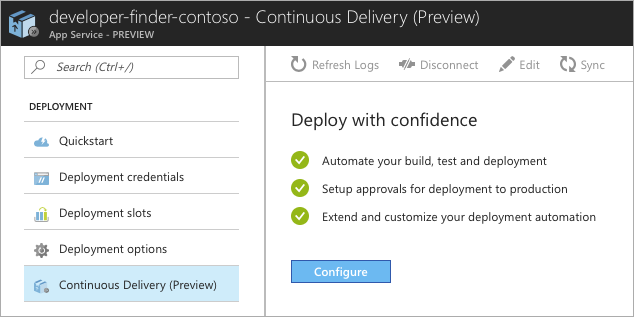
-
Click Choose container registry, the pre-configured private registry will be loaded:
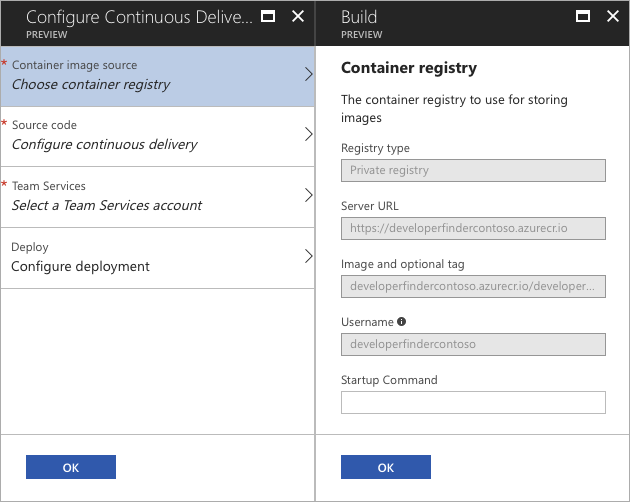
-
Click OK (the right one).
-
Click Configure continuous delivery:
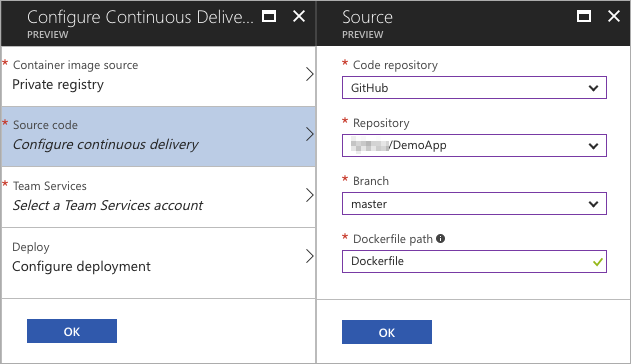
- Code repository: choose GitHub.
- Repository: choose this GitHub repository that you forked.
- Branch: choose master.
- Dockerfile path: change it to Dockerfile.
-
Click OK (the right one).
-
Click Select a Team Service account:
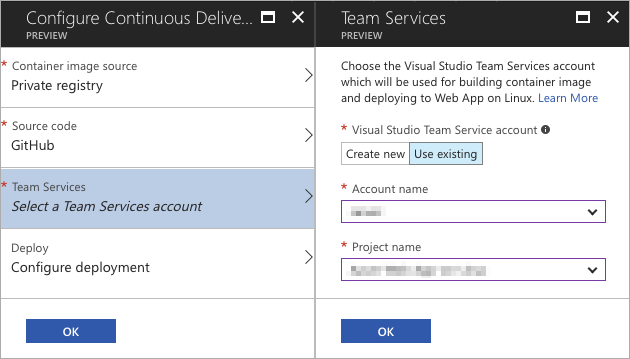
- Create a new account or using an existing one.
- Create a new project or using an existing one.
-
Click OK (the right one).
-
Click OK.
Note: It takes a few minutes to finish:
